第一个Feign程序
这里我们将通过编写第一个Feign程序,体验如何使用Spring Cloud Feign进行声明式服务调用。第一个Feign程序的架构如图1所示。
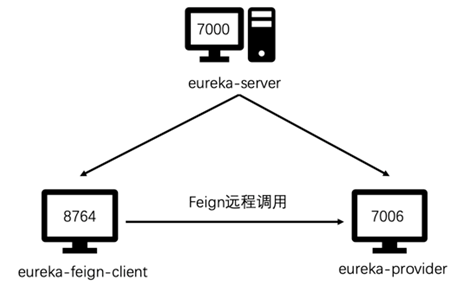
图1 第一个Feign程序的架构
开发第一个Feign程序的具体步骤如下:
1、 搭建Eureka Server
这里使用2.2.1节搭建的Spring Boot项目eureka-server作为Eureka Server。
2、 创建服务提供者
在2.2.2节创建的服务提供者eureka-provider中创建controller包,并在该包下创建HelloController类,该类定义了一个sayHello ()方法,用于处理路径为/hello的请求,如例1所示。
例1 eureka-provider\src\main\java\com\itheima\eurekaprovider\controller\HelloController.java
1 import org.springframework.web.bind.annotation.RequestMapping;
2 import org.springframework.web.bind.annotation.RequestMethod;
3 import org.springframework.web.bind.annotation.RestController;
4 @RestController
5 public class HelloController {
6 @RequestMapping(value = "/hello",method = RequestMethod.GET)
7 public String sayHello(){
8 return "hello Feign!";
9 }
10 }3、创建Feign客户端
(1)使用Spring Initializr方式创建一个名称为eureka-feign-client的Spring Boot项目,这里将Group命名为com.itheima,将Artifact命名为eureka-feign-client,添加Eureka Client、Feign、Web依赖。项目创建好后的pom.xml文件如例2所示。
例2 eureka-feign-client\pom.xml
1 <?xml version="1.0" encoding="UTF-8"?>
2 <project xmlns="http://maven.apache.org/POM/4.0.0"
3 xmlns:xsi="http://www.w3.org/2001/XMLSchema-instance"
4 xsi:schemaLocation="http://maven.apache.org/POM/4.0.0
5 https://maven.apache.org/xsd/maven-4.0.0.xsd">
6 <modelVersion>4.0.0</modelVersion>
7 <parent>
8 <groupId>org.springframework.boot</groupId>
9 <artifactId>spring-boot-starter-parent</artifactId>
10 <version>2.1.7.RELEASE</version>
11 <relativePath/> <!-- lookup parent from repository -->
12 </parent>
13 <groupId>com.itheima</groupId>
14 <artifactId>eureka-feign-client</artifactId>
15 <version>0.0.1-SNAPSHOT</version>
16 <name>eureka-feign-client</name>
17 <description>Demo project for Spring Boot</description>
18 <properties>
19 <java.version>1.8</java.version>
20 <spring-cloud.version>Greenwich.SR2</spring-cloud.version>
21 </properties>
22 <dependencies>
23 <dependency>
24 <groupId>org.springframework.boot</groupId>
25 <artifactId>spring-boot-starter-web</artifactId>
26 </dependency>
27 <dependency>
28 <groupId>org.springframework.cloud</groupId>
29 <artifactId>spring-cloud-starter-netflix-eureka-client
30 </artifactId>
31 </dependency>
32 <dependency>
33 <groupId>org.springframework.cloud</groupId>
34 <artifactId>spring-cloud-starter-openfeign</artifactId>
35 </dependency>
36 <dependency>
37 <groupId>org.springframework.boot</groupId>
38 <artifactId>spring-boot-starter-test</artifactId>
39 <scope>test</scope>
40 </dependency>
41 </dependencies>
42 <dependencyManagement>
43 <dependencies>
44 <dependency>
45 <groupId>org.springframework.cloud</groupId>
46 <artifactId>spring-cloud-dependencies</artifactId>
47 <version>${spring-cloud.version}</version>
48 <type>pom</type>
49 <scope>import</scope>
50 </dependency>
51 </dependencies>
52 </dependencyManagement>
53 <build>
54 <plugins>
55 <plugin>
56 <groupId>org.springframework.boot</groupId>
57 <artifactId>spring-boot-maven-plugin</artifactId>
58 </plugin>
59 </plugins>
60 </build>
61 </project>(2)引入依赖后,在全局配置文件application.yml进行相关配置,包括配置程序名称、端口号,服务注册地址等,配置后的application.yml代码如例3所示。
例3 eureka-feign-client\src\main\resources\application.yml
1 spring:
2 application:
3 name: eureka-feign-client
4 server:
5 port: 8764
6 eureka:
7 client:
8 service-url:
9 defaultZone: http://localhost:7000/eureka(3)在启动类EurekaFeignClientApplication中添加@EnableEurekaClient开启Eureka Client功能,添加@EnableFeignClients开启Feign Client功能,具体代码如例4所示。
例4 eureka-feign-client\src\main\java\com\itheima\eurekafeignclient\EurekaFeignClientApplication.java
1 import org.springframework.boot.SpringApplication;
2 import org.springframework.boot.autoconfigure.SpringBootApplication;
3 import org.springframework.cloud.netflix.eureka.EnableEurekaClient;
4 import org.springframework.cloud.openfeign.EnableFeignClients;
5 @EnableEurekaClient
6 @EnableFeignClients
7 @SpringBootApplication
8 public class EurekaFeignClientApplication {
9 public static void main(String[] args) {
10 SpringApplication.run(EurekaFeignClientApplication.class, args);
11 }
12 }(4)现在实现一个简单的Feign Client。首先在eureka-feign-client中创建service包,并在该包下创建接口FeignService,通过添加@FeignClient注解指定要调用的服务,具体如例5所示。
例5 eureka-feign-client\src\main\java\com\itheima\eurekafeignclient\service\FeignService.java
1 import org.springframework.cloud.openfeign.FeignClient;
2 import org.springframework.stereotype.Service;
3 import org.springframework.web.bind.annotation.RequestMapping;
4 import org.springframework.web.bind.annotation.RequestMethod;
5 @Service
6 @FeignClient(name = "eureka-provider")
7 public interface FeignService {
8 @RequestMapping(value = "/hello",method = RequestMethod.GET)
9 public String sayHello();
10 }在例5中,第6行代码通过@FeignClient注解的name属性指定FeignService接口要调用的是eureka-provider。需要注意的是,这里name属性的值,必须是服务提供者application.yml全局配置文件中指定的服务提供者的名称,而不是项目的名称。
在eureka-feign-client中创建controller包,并在该包下创建FeignController类,该类定义的hello()方法用于调用FeignService的sayHello()方法,具体如例6所示。
例6 eureka-feign-client\src\main\java\com\itheima\eurekafeignclient\controller\FeignController.java
1 import com.itheima.eurekafeignclient.service.FeignService;
2 import org.springframework.beans.factory.annotation.Autowired;
3 import org.springframework.web.bind.annotation.RequestMapping;
4 import org.springframework.web.bind.annotation.RequestMethod;
5 import org.springframework.web.bind.annotation.RestController;
6 @RestController
7 public class FeignController {
8 @Autowired
9 FeignService feignService;
10 @RequestMapping(value = "/hello",method = RequestMethod.GET)
11 public String hello(){
12 return feignService.sayHello();
13 }
14 }4、启动服务并进行测试
依次启动eureka-server、eureka-provider和eureka-feign-client。启动成功后,使用浏览器访问http://localhost:8764/hello,效果如图2所示。
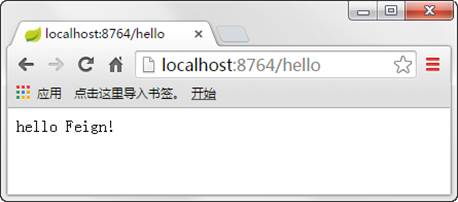
图2 浏览器访问效果图
从图2中可以看出,页面输出了调用eureka-provider服务输出的信息。与使用Ribbon调用服务相比,使用Feign远程调用服务时,只需要声明式指定要调用的服务名称,即可优雅而简单地实现服务调用。
