Config Server从本地仓库读取配置文件
下面通过一个案例演示Config Server如何从本地仓库读取配置文件,具体步骤如下:
1、 搭建Config Server
(1)使用Spring Initializr方式创建一个Spring Boot项目,这里将Group命名为com.itheima,将Artifact命名为config-server,添加Config Server、Test和Eureka Server的起步依赖。如下所示。
<dependencies>
<dependency>
<groupId>org.springframework.cloud</groupId>
<artifactId>spring-cloud-config-server</artifactId>
</dependency>
<dependency>
<groupId>org.springframework.boot</groupId>
<artifactId>spring-boot-starter-test</artifactId>
<scope>test</scope>
</dependency>
<dependency>
<groupId>org.springframework.cloud</groupId>
<artifactId>spring-cloud-starter-netflix-eureka-server</artifactId>
</dependency>
</dependencies>(2)在程序的启动类ConfigServerApplication添加@EnableConfigServer注解,开启Config Serve功能,代码如例1所示。
例1 config-server\src\main\java\com\itheima\configserver\ConfigServerApplication.java
1 import org.springframework.boot.SpringApplication;
2 import org.springframework.boot.autoconfigure.SpringBootApplication;
3 import org.springframework.cloud.config.server.EnableConfigServer;
4 @SpringBootApplication
5 @EnableConfigServer
6 public class ConfigServerApplication {
7 public static void main(String[] args) {
8 SpringApplication.run(ConfigServerApplication.class, args);
9 }
10 }(3)在项目的配置文件application.yml中进行相关配置,包括指定服务名、端口号、本地读取配置以及读取路径,如例2所示。
例2 config-server\src\main\resources\application.yml
1 spring :
2 cloud:
3 config:
4 server:
5 native:
6 search-locations: classpath:/shared #读取路径
7 profiles:
8 active: native #Config Server从本地读取的配置
9 application:
10 name: config-server
11 server:
12 port: 8769(4)在项目的resource目录下建一个 shared 文件夹,用于存放本地配置文件。在 shared目录下,新建一个config-client-dev.yml文件,用作后续将要创建的config-client工程的dev开发环境的配置文件。在config-client-dev.yml配置文件中,配置端口号和自定义变量,代码如例3所示。
例3 config-server\src\main\resources\shared\config-client-dev.yml
1 server :
2 port : 8762
3 foo : foo version 12、 构建Config Client
(1)使用Spring Initializr方式创建一个Spring Boot项目,这里将Group命名为com.itheima,将Artifact命名为config-client,添加Config、Web和Test的起步依赖。如下所示。
<dependencies>
<dependency>
<groupId>org.springframework.cloud</groupId>
<artifactId>spring-cloud-starter-config</artifactId>
</dependency>
<dependency>
<groupId>org.springframework.boot</groupId>
<artifactId>spring-boot-starter-web</artifactId>
</dependency>
<dependency>
<groupId>org.springframework.boot</groupId>
<artifactId>spring-boot-starter-test</artifactId>
<scope>test</scope>
</dependency>
</dependencies>(2)在resources文件下新建bootstrap.yml文件,需要注意的是这里使用的是 bootstrap.yml,而不是application.yml,这是因为bootstrap.yml相对于application.yml来说,执行的优先级更高,如例4所示。
例4 config-client\src\main\resources\bootstrap.yml
1 spring:
2 application:
3 name: config-client
4 profiles:
5 active: dev
6 cloud:
7 config:
8 uri: http://localhost:8769
9 fail-fast: true在例4中,第3行代码指定了名称为config-client的Config Client,第4-5行指定了配置文件的开发环境。第8行指定了Config Server的uri地址。第9行代码指定是否开启快速失败。config-client会从地址为http://localhost:8769的Config Server中读取配置文件,并且该文件所处的开发环境是dev。如果配置文件读取失败,则会执行快速失败。
(3)为了更直观的看到配置文件config-client-dev.yml被读取,我们在启动类中添加一个hi()方法进行测试,修改后的ConfigClientApplication如例5所示。
例5 config-client\src\main\java\com\itheima\configclient\ConfigClientApplication.java
1 import org.springframework.beans.factory.annotation.Value;
2 import org.springframework.boot.SpringApplication;
3 import org.springframework.boot.autoconfigure.SpringBootApplication;
4 import org.springframework.web.bind.annotation.RequestMapping;
5 import org.springframework.web.bind.annotation.RestController;
6 @SpringBootApplication
7 @RestController
8 public class ConfigClientApplication {
9 public static void main(String[] args) {
10 SpringApplication.run(ConfigClientApplication.class, args);
11 }
12 @Value("${foo}")
13 String foo;
14 @RequestMapping(value = "/foo")
15 public String hi(){
16 return foo;
17 }
18 }3、 测试运行
先启动config-server项目,再启动config-client项目,我们可以在控制台看到如下所示的日志。
Located environment:
name=config-client, profiles=[dev], label=null,
Located property source:CompositePropertySource {name='configService',
propertySources=[MapPropertySource
{name='classpath:/shared/config-client-dev.yml'}]}
The following profiles are active: dev从控制台消息中可以看出,config-client客户端从dev开发环境的classpath:/shared下的config-client-dev.yml文件读取了配置信息。
使用浏览器访问http://localhost:8762/foo,效果如图1所示。
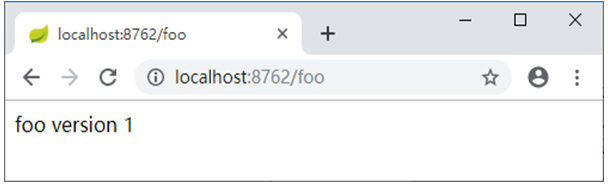
图1 config-client访问效果图
从图1中可以看到,页面输出了foo变量中的值。说明config-client客户端从config-server中的classpath:/shared路径下的config-client-dev.yml文件读取了配置信息。
